Task Management
A key learning outcome for the year is the ability to “manage their own learning and development, including time management and organisational skills” (The University of Kent 2013). For me this has become a personal mission to increase productivity and efficiency.
When starting at Mozilla it became apparent that my existing systems for task management were severely lacking, and would lead to problematic situations. To do lists have never been a suitable system for how I work. Though they may work for many people the decisions of task granularity and priority elude me.
Michelle showed me how Eisenhower decision matrices1 could be applied to task management. Over time the creation of theses has become into a weekly activity.
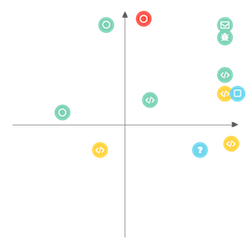
- You start with a simple graph of Urgency vs Importance (U vs I). Ensure to leave your axis valueless.
- Beneath the graph make an unordered list of high level tasks you want to achieve by the end of the week.
- You should give each item a unique reference. I simply number them from top to bottom.
- Go through each item in the list, and plot it on the graph based on gut feeling of its importance and urgency.
- Importance is a measure of how critical something is, along with the benefits it will produce.
- Urgency is mostly concerned with when something needs to be started, to be completed in time.
- At the end of the week tasks are highlighted using a traffic light system to indicate status.
This system has since been combined with another known as Bullet Journalling2 to create a workflow highly optimised for how I work best.
An additional daily activity that is used in conjunction is Chronodexing, however modified to work as a reflective task, allowing me to see what kinds tasks and times of the day I work best on.
The Chronodex is a 12 hour clock face skewed to start at 9am (the start of the typical work day). As the day progress blocks around the clock are filled in block colour (and annotations if required) to indicate the type of activity that happened. This provides instant visual feedback at a glance, as to how your productivity varied over the course of the day.

By taking periodic checks back through the journal (in this case my log book) you can identify not only what types of activity the most time is spent on (due to the associated colour you choose), but also what daily habits have formed and potentially need removing.
1. Also known as the “Eisenhower Box”, this is a system that utilises 4 quadrants mapped against urgency and importance. ↩
2. A system based on “Rapid Logging” and iconography developed by Ryder Carroll. visit http://bulletjournal.com/ for more. ↩